Human Presence Detect and Time Record Lamp
Contents
Make things
Let’s make your room lamp smarter. The lamp turns on automatically when it detects human presence. And It also records the time the lamp turns on at a file on Dropbox.
Materials
- obniz Board
- power supply for obniz
- PIR sensor HC-SR505
- Servo Motor (in IoT Home Kit)
How to make
Body
First, attach a Servo Motor to a switch of a lamp on the wall. Please adjust the position of the Servo Motor to put the switch.

Hardware connection
Connect parts to an obniz Board like the table and the image below by referring to Servo Motor Library and PIR Sensor HC-SR505 Library.
| obniz | parts |
|---|---|
| 0 | [Servo Motor] GND |
| 1 | [Servo Motor] VCC |
| 2 | [Servo Motor] Signal |
| 9 | [PIR Sensor HC-SR505] GND |
| 10 | [PIR Sensor HC-SR505] Signal |
| 11 | [PIR Sensor HC-SR505] VCC |

Software
The lamp will turn on by the Servo Motor if it detects human presence.
It also records the time it turns on at a file named “obniz.txt” on Dropbox at this part of turnon function.
dbx.filesUpload({path: '/obniz.txt', contents: "[ON] " + new Date() + "n", mode: 'overwrite' })
.catch((error) => {
alert(error);
});
Get Dropbox API Key by referring to the lesson of Integration with Dropbox. Then, change <YOUR ACCESS TOKEN HERE> of program line 1 into your API Key.
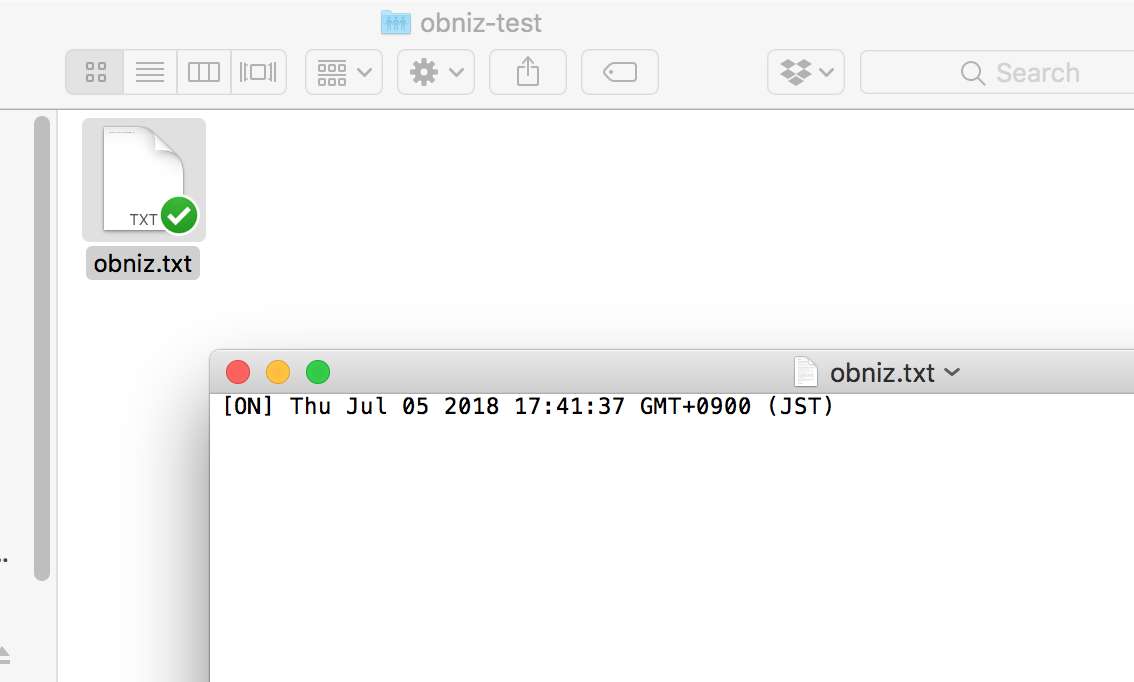
This program has a test mode. You can move the Servo Motor by moving the obniz Board switch to the left.
