Remote Air Conditioner Controller
Contents
Make things
Control an air conditioner from your smartphone with obniz!

Put obniz + IR + temperature sensor to your home. You can control it from a browser on your Smartphone.
Materials
- obniz board x1 (*)
- power supply for obniz x1
- IR Module x1 (*)
- LM35DZ(temperature sensor) x1 (*)
- Smartphone x1
- air conditioner x1
(*) These are included in IoT Home Kit.
How to make
Hardware connection
First, connect parts to an obniz like the table and the image below.
| obniz | parts |
|---|---|
| 0 | [IR Module] Vcc |
| 1 | [IR Module] send(IR LED anode) |
| 2 | [IR Module] recv(IR Receiver output) |
| 3 | [IR Module] GND(IR LED cathode) |
| 7 | [LM35DZ] GND |
| 8 | [LM35DZ] output |
| 9 | [LM35DZ] Vcc |

Software
Supply power to the obniz and run the program. The temperature measured by temperature sensor will be displayed.
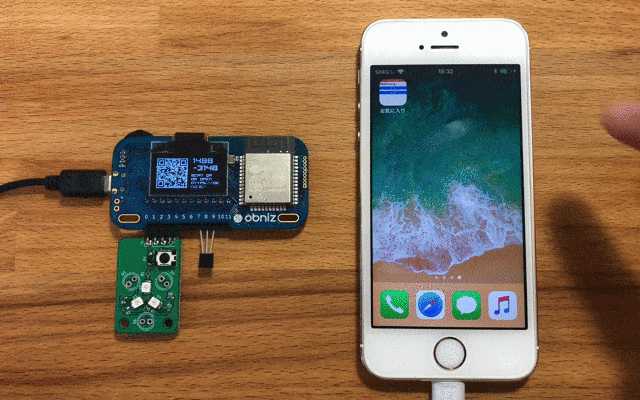
Second, record your air conditioner’s signal for ON/OFF.
The example contains comment outed code for IR receiver. Remove the comment out and record your air conditioner’s ON/OFF signal. Your signal will be showed in log.
Put recorded data into the array of the infraredLed.send([]) at the “Program”(line 23).
$("#on").click(function(){
// your value for ON here.
infraredLed.send([])
})
$("#off").click(function(){
// your value for OFF here
infraredLed.send([])
})
At last, run the program again and push tap the “ON/OFF” button.