Graphical Roulette
This is Graphical roulette. Push button and the roulette starts rotating. Push once more, stops rotating and beeps!
Contents
Materials
Steps
Connect parts to an obniz like the table and the image below.
| obniz | parts |
|---|---|
| 0 | [speaker] signal |
| 1 | [speaker] GND |
| 6 | [button] signal |
| 7 | [button] GND |
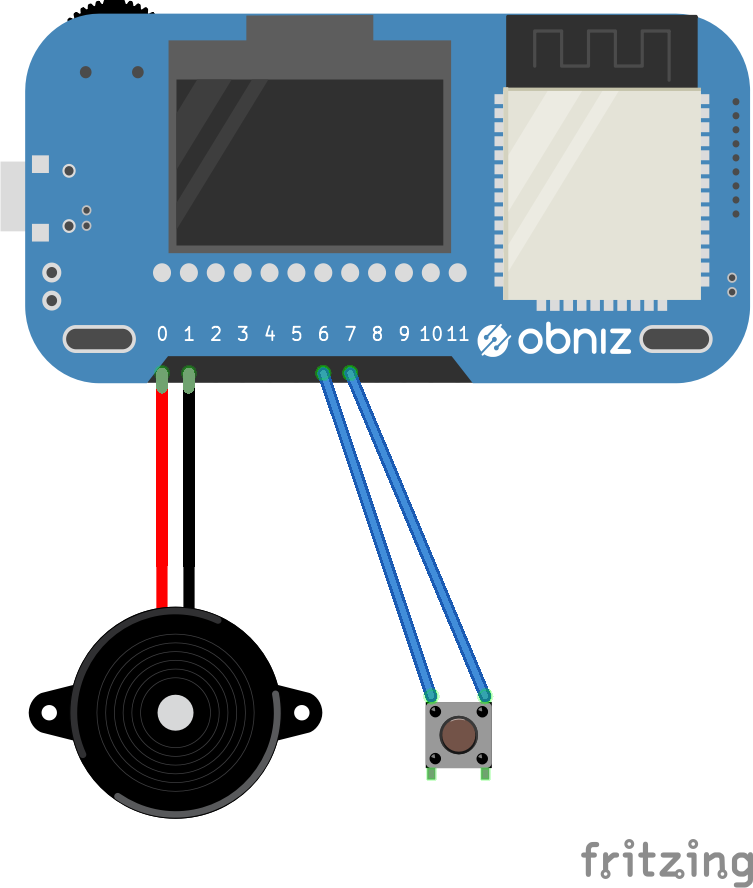
Write a program
Write a program depending to the pin number of the button and the speaker.
button = obniz.wired("Button", {signal:6 , gnd:7 });
speaker = obniz.wired("Speaker", {signal:0 , gnd: 1});
Rotate image
Rotate the roulette image.

On HTML, you can use “css transform” to rotate images. For example, this is the code of rotate image 90 degree.
document.getElementById("roulette").style = "transform:rotate(90deg);";
To start and stop rotating slowly, add a variable speed for rotate degree per frame.
let speed = 0;
let deg = 0;
function rotate(){
deg += speed;
document.getElementById("roulette").style = "transform:rotate("+deg+"deg);";
}
setInterval(rotate,10);
Beep
Do you want to beep when the roulette number changes. With this, you can beep on 440Hz 10ms.
speaker.play(440);
await obniz.wait(10);
speaker.stop();
This is how to know change of roulette number.
if( Math.floor((deg + speed) / (360/7.0)) - Math.floor(deg / (360/7.0)) >= 1){
onRouletteChange();
}
Therefore, this is the code of rotate and beep.
let speed = 0;
let deg = 0;
function rotate(){
//on change value
if( Math.floor((deg + speed) / (360/7.0)) - Math.floor(deg / (360/7.0)) >= 1){
onRouletteChange();
}
deg += speed;
document.getElementById("roulette").style = "transform:rotate("+deg+"deg);";
}
setInterval(rotate,10);
async function onRouletteChange(){
if(!speaker){return;}
speaker.play(440);
await obniz.wait(10);
speaker.stop();
}
Start when button is pushed
To know button state, add a variable buttonState and set value of current button state.
button.onchange = function(pressed){
buttonState = pressed;
};
And also add a variable phase for current state of roulette.
phase is set one of these.
const PHASE_WAIT_FOR_START = 0; const PHASE_ROTATE = 1; const PHASE_STOPPING = 2; const PHASE_STOPPED = 3;
For example, when phase is PHASE_WAIT_FOR_START and you push the button, phase will change to next PHASE_ROTATE phase.
if(phase == PHASE_WAIT_FOR_START){
speed = 0;
if(buttonState){
phase = PHASE_ROTATE;
}
}
To speed up the roulette, change a variable speed .
if(phase == PHASE_ROTATE){
speed = speed+0.5;
}
To speed down the roulette, change variable speed .
if(phase == PHASE_STOPPING){
speed = speed-0.2;
}
The program below is component of the roulette code. Let’s make it!
Supply power to the obniz and run the program. If you push the button, the roulette will start rotating slowly. If you push the button one more time, the roulette will stop rotating slowly.
Program
<!-- HTML Example --> <html> <head> <meta charset="utf-8"> <meta name="viewport" content="width=device-width, initial-scale=1"> <script src="https://unpkg.com/[email protected]/obniz.js" crossorigin="anonymous"></script> <style> #roulette { position : absolute ; padding:0px 0 0; width:300px; } #roulette img { width:300px; } #wrapper{ position:absolute; } #hari { position : absolute ; top:-20px; left:134px; z-index : 10; } </style> </head> <body> <div id="obniz-debug"></div> <h1>obniz roulette</h1> <div id="wrapper"> <div id="hari"><img src="https://web.obniz.com/wp-content/uploads/2018/07/pin-1.png"></div> <div id="roulette"><img src="https://web.obniz.com/wp-content/uploads/2018/07/[email protected]"/></div> </div> <script> var obniz = new Obniz("OBNIZ_ID_HERE"); let button,speaker; let buttonState = false; obniz.onconnect = async function () { button = obniz.wired("Button", {signal:6 , gnd:7 }); speaker = obniz.wired("Speaker", {signal:0 , gnd: 1}); button.onchange = function(pressed){ buttonState = pressed; }; obniz.display.clear(); obniz.display.print("Start Roulette"); } const PHASE_WAIT_FOR_START = 0; const PHASE_ROTATE = 1; const PHASE_STOPPING = 2; const PHASE_STOPPED = 3; let phase = PHASE_WAIT_FOR_START; let stopCount = 0; obniz.repeat(async function(){ if(!button){return;} if(phase == PHASE_WAIT_FOR_START){ speed = 0; if(buttonState){ phase = PHASE_ROTATE; // wait for release button await new Promise((resolve)=>{ setInterval(()=>{ if(!buttonState){ resolve(); } },10); }); } }else if(phase == PHASE_ROTATE){ speed = Math.min(speed+0.5, 5); if(buttonState){ phase = PHASE_STOPPING; stopCount = 0; } }else if(phase == PHASE_STOPPING){ speed = Math.max(speed-0.2,0); if(speed == 0 ){ phase = PHASE_STOPPED; } }else if(phase == PHASE_STOPPED){ for(let i = 0; i < 15;i++){ speaker.play(440*3); await obniz.wait(10); speaker.stop(); await obniz.wait(100); } phase = PHASE_WAIT_FOR_START; } }, 100); let speed = 0; let deg = 0; function rotate(){ if( Math.floor((deg + speed) / (360/7.0)) - Math.floor(deg / (360/7.0)) >= 1){ onRouletteChange(); } deg += speed; document.getElementById("roulette").style = "transform:rotate("+deg+"deg);"; } setInterval(rotate,10); async function onRouletteChange(){ if(!speaker){return;} speaker.play(440); await obniz.wait(10); speaker.stop(); } </script> </body> </html>
